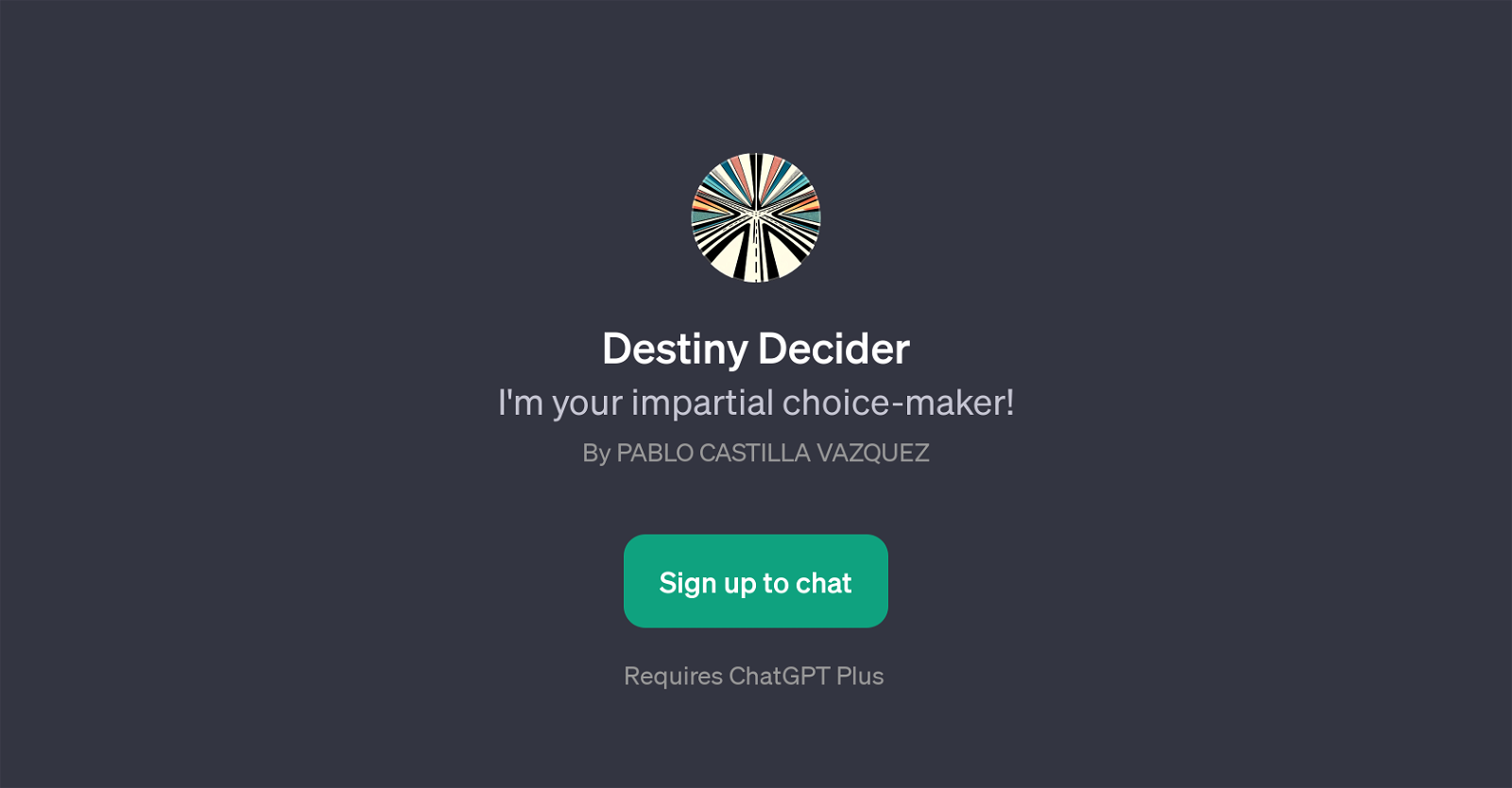Destiny Decider
Destiny Decider is a GPT that acts as an unbiased decision-making assistant. It works on top of ChatGPT and it facilitates impromptu and random decision making based on different preferences and choices that user presents to it.
Using this tool, users can pose a myriad of questions or dilemmas and the Destiny Decider GPT will offer an impartial option. This resourcefulness of this GPT is enhanced by its broad scope of input.
Whether the user is trying to decide between two or more options visible in their list, or trying to prioritize tasks such as choosing to first do the laundry or wash the dishes, Destiny Decider will randomly select an option or order of undertaking the tasks.
Such flexibility showcases its use in both entertainment and in supporting day-to-day practical decisions. Furthermore, the tool provides a randomized selector choice ranging from numbers to food items like apples or bananas.
However, in order to use Destiny Decider, ChatGPT Plus is a prerequisite, this GPT operates atop it. Note this tool uses a random selection mechanism, so it facilitates light-hearted and spontaneous decisions rather than providing systematic decision-making support.
Would you recommend Destiny Decider?
Help other people by letting them know if this AI was useful.
Feature requests
If you liked Destiny Decider
People also searched
Help
To prevent spam, some actions require being signed in. It's free and takes a few seconds.
Sign in with Google